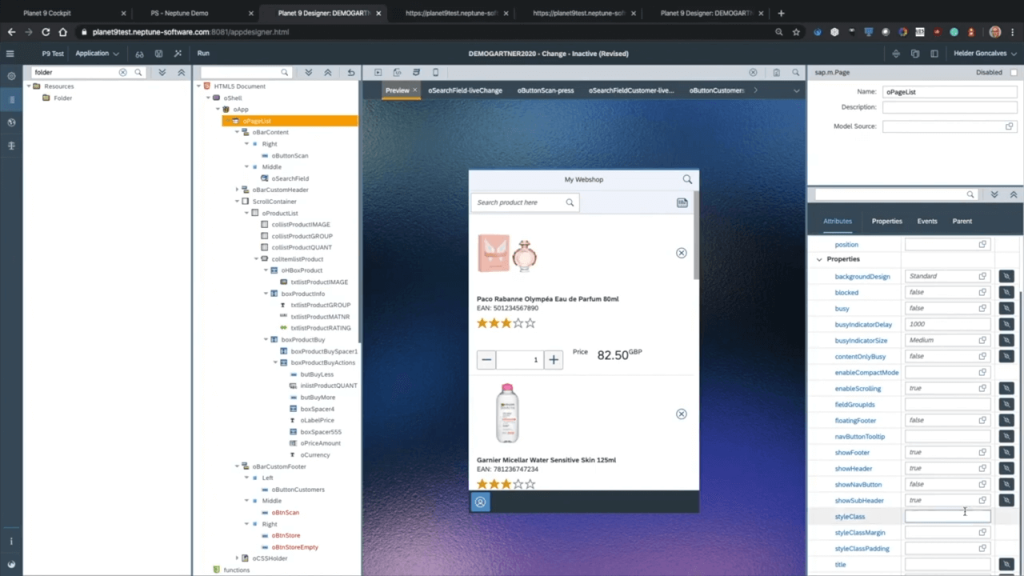PWA, Offline & Faster App Development Using Application Building Blocks: How to Guide.
PWA done easily! Learn step by step how to build applications that include Chatbots and multiple API sources – that can work online and offline across any device (iOS, Windows, Android), simply by using our existing Application Building Blocks.
PWA, Offline & Faster App Development Using Application Building Blocks: How to Guide.
PWA, Offline & Faster App Development is easier than ever before using our Application Building Blocks available through the Neptune DXP Store. Learn step by step how to build applications that include Chatbots and multiple API sources into Mobile and PWA that can work online and offline across any device (iOS, Windows and Android).
Watch this in depth video and learn how to build impressive mobile apps and PWA with all the features and functionalities you need, simply by using Neptune DXP for your enterprise app development and our brand new existing Application Building Blocks.
As stated in the official end-of-life notification, Progressive Web Apps (PWA) have stepped up as an alternative approach to developing and rolling out applications that run on various devices. PWA supports offline scenarios, push notifications, camera and geo-location support, etc.
As such, PWA apps provide a comparable set of features as hybrid mobile apps, yet without the packaging and distribution efforts. Progressive web apps are delivered as any other web app but can be used the same way as native apps by adding them to the mobile home screen or the desktop.
The good news: Neptune DXP offers support for PWA, and it’s simple as ticking the respective checkbox in the cockpit.
You can also check the individual parts of the video that interest you below. In order of relevance:
- Building Blocks Initial Usage: https://youtu.be/ldL2hwLDvgk?t=153
- Binding UI to API Data ( Database Table API ): https://youtu.be/ldL2hwLDvgk?t=292
- Setting the App for Offline: https://youtu.be/ldL2hwLDvgk?t=510
- Bind Nested API ( SAP ) to App: https://youtu.be/ldL2hwLDvgk?t=586
- Deployment to Mobile and Testing on Mobile: https://youtu.be/ldL2hwLDvgk?t=1029
- Mobile Scanning Demo: https://youtu.be/ldL2hwLDvgk?t=1285
- Offline Maps on Mobile: https://youtu.be/ldL2hwLDvgk?t=1340
- Chatbot building block Implementation: https://youtu.be/ldL2hwLDvgk?t=1460
- Progressive Web Application Configuration and
- Testing: https://youtu.be/ldL2hwLDvgk?t=1801
Key Takeaways:
- Building Blocks Initial Usage
- Binding UI to API Data
- Setting the App for Offline
- Bind Nested API
- Deployment to Mobile and Testing
- Mobile Scanning Demo
- Offline Maps on Mobile
- Chatbot building block Implementation
- PWA Configuration and Testing